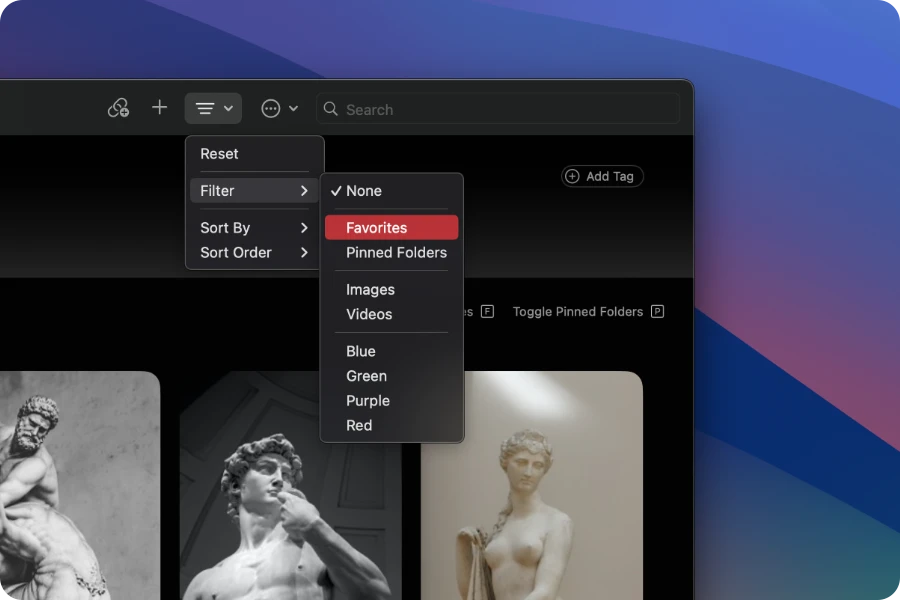Favorites 
Back to Overview
Favoriting a tile
To favorite a tile, do one of the following:
- Click the heart icon
 in the bottom-right corner of the tile thumbnail.
in the bottom-right corner of the tile thumbnail.
- Select a tile and do one of the following:
- Press
CMD + "F".
- Click the star
 button in the toolbar.
button in the toolbar.
- Click the star
 button in the touchbar (if your Mac has one).
button in the touchbar (if your Mac has one).
- Click on the ellipsis
 menu button in the toolbar and choose "Favorite".
menu button in the toolbar and choose "Favorite".
- Go to "Edit" in the menu bar and choose "Favorite".
Unfavorite a tile
On your Mac, do any of the following:
- Click on the red heart icon
 in the bottom-right corner of the tile thumbnail and it should toggle off like so:
in the bottom-right corner of the tile thumbnail and it should toggle off like so:  .
.
- Select a folder and do one of the following:
- Press
SHFT + CMD + "F".
- Click the red heart
 button in the toolbar.
button in the toolbar.
- Click the red heart
 button in the touchbar (if your Mac has one).
button in the touchbar (if your Mac has one).
- Click on the ellipsis
 menu button in the toolbar and choose "Unfavorite".
menu button in the toolbar and choose "Unfavorite".
- Go to "Edit" in the menu bar and choose "Unfavorite".
In the sidebar, click on " Favorites" to all favorited tiles in your Curator library.
Favorites" to all favorited tiles in your Curator library.
Showing favorited tiles in the current location
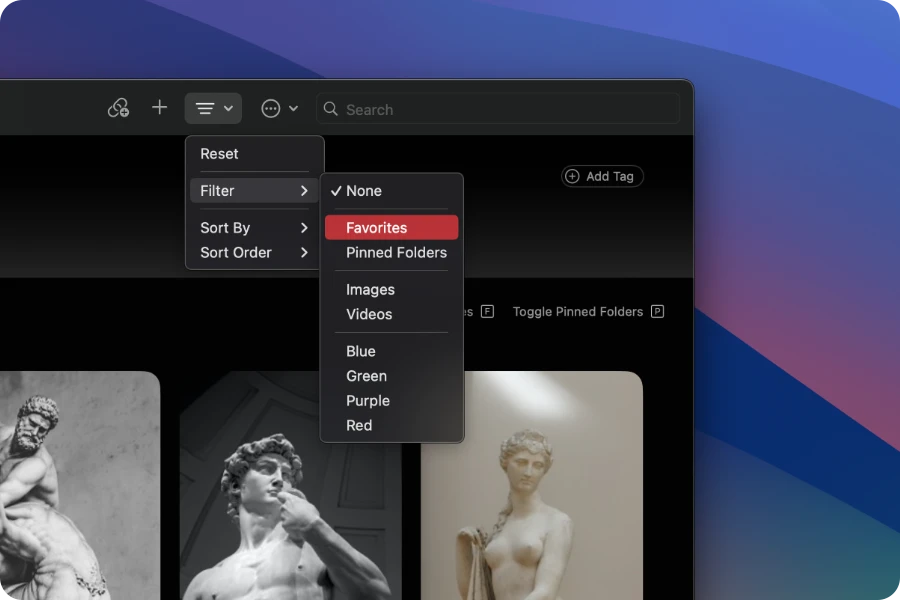
To activate a filter that shows all favorited tiles in the current folder, do any of the following:
- Press "F" to toggle the filter on or off.
- Click on the filter
 menu button in the toolbar and go to "Show" then choose "Favorites".
menu button in the toolbar and go to "Show" then choose "Favorites".
- Go to "View" in the menu bar, "Show" then choose "Favorites".
Favorites" to all favorited tiles in your Curator library.